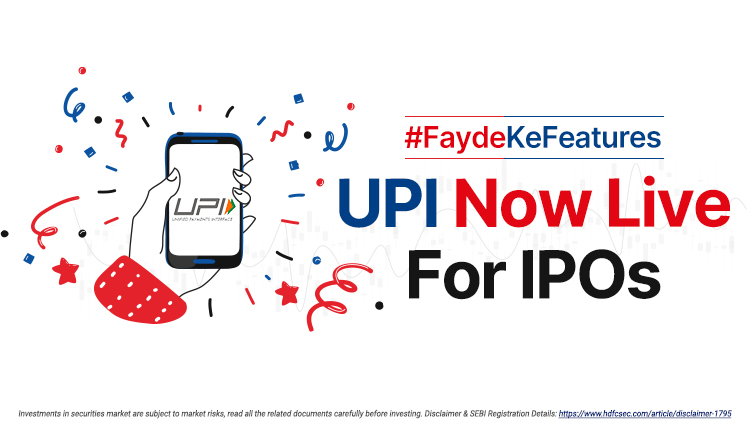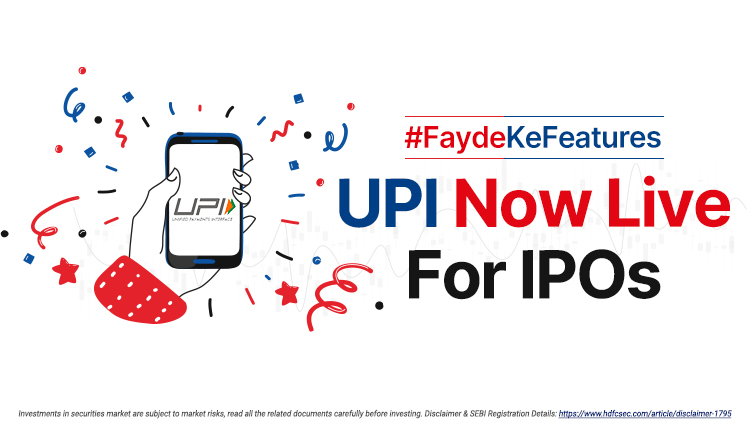UPI - Unified Payments Interface:
UPI is a single platform that merges various banking services and features under one umbrella. A UPI ID and PIN are sufficient to send and receive money.
A UPI ID is a unique identification for a bank account that can be used to send and receive funds. UPI PIN is a 4-digit personal identification number that must be entered to authorise the transfer of money via UPI. The PIN can be chosen by the account holder.
UPI transactions use highly secure encryption format that is not easy to tamper. NPCI’s IMPS network handles about Rs.8,000 crore worth transactions every day. This is expected to exponentially increase with UPI technology. It uses a two-factor authentication method, similar to OTP, for verifying every transaction. However, UPI PIN will be used in the place of OTP for validation.
It is mandatory to accept the mandate for confirming your order in IPO